- Get link
- X
- Other Apps
- Get link
- X
- Other Apps
A distro, or distribution, is tech-talk for a Linux operating system (OS). Each distro is differentiated by its default interface, i.e. the way it looks, the library of apps officially supported by the specific “brand” of Linux, catalog of stock applications and even repositories. In the Linux world, there are hundreds of different flavors of distro. Examples include Debian, Ubuntu and Red Hat (among many others).
We bring to you the best 6 Linux Distros that is free and readily available to install.
1.Arch Linux
Arch Linux is a Linux distribution for computers based on x86-64 architectures.
Arch Linux is composed predominantly of free and open-source software, and supports community involvement.
The design approach of the development team follows the KISS principle ("keep it simple, stupid") as the general guideline, and focuses on elegance, code correctness, minimalism and simplicity, and expects the user to be willing to make some effort to understand the system's operation. A package manager written specifically for Arch Linux, pacman, is used to install, remove and update software packages.
Arch Linux uses a rolling release model, such that a regular system update is all that is needed to obtain the latest Arch software; the installation images released by the Arch team are simply up-to-date snapshots of the main system components.
You can get started with Mint here.
Linux Mint is a community-driven Linux distribution based on Debian and Ubuntu that strives to be a modern, elegant and comfortable operating system which is both powerful and easy to use. Linux Mint takes a more standard approach to the desktop, but layers just enough eye candy and variation to make it stand out from the long-in-the-tooth desktop metaphor. Both its Cinnamon and MATE desktops are more traditional interfaces that will probably be a bit more familiar to users leaving Windows than Ubuntu would.
Linux Mint is also relentlessly dedicated on improving the desktop of today, while the Ubuntu project is working on a smartphone operating system, creating new software package formats, and entirely rewriting the Unity desktop for phone-PC convergence.
Linux Mint is install and go. It means that the pre-installed applications make Linux Mint usable instantly after the installation. The best part is the default desktop environment, Cinnamon, even though it also comes in two other flavours, XFCE and MATE. For those newer to Linux, these desktop environment change the look and layout of the basic Linux interface and its Start menu.
You can get started with Mint here.
elementary OS is one of the simplest Ubuntu-based distros available, and as such is a good starting point for beginners. It is the vehicle to introduce the Pantheon desktop environment, similar to how Linux Mint introduced the Cinnamon desktop environment before Cinnamon was available in other Linux distributions.
elementary OS is quite strict about the holistic look and feel. The developers have created their own components, including the desktop environment. It provides excellent uniformity between all the stock application and an overall extremely clean design with simple animations. Additionally, they choose only those applications that fit into the design paradigm. The menu is on the top left corner where you can search all the installed applications. One can find heavy influence of Mac OS X on elementary OS.
You can get started with elementary OS here.
Ubuntu Linux has long reigned the king of user-friendly Linux. Out of the box, it’s a challenge to find a desktop (Unity) that is more engaging and easy to use even for those unfamiliar to the platform. The desktop layout, although different, is logical and intuitive. With the addition of one of the single most powerful search tools of any desktop environment, Ubuntu Unity should be considered a crowning achievement among the Linux faithful.
With installing Ubuntu, you also get a wide range of software that includes LibreOffice, Firefox, Thunderbird, Transmission, and several lightweight games such as Sudoku and chess. It also installs Flash plug-in and various codecs. Also, there are loads of easy-to-understand alternative packages available right from the Ubuntu website. These include versions with the LXDE, MATE, XFCE and GNOME desktop environment skins as well as Ubuntu Studio for creative types.
You can get started with Ubuntu here.
CentOS is the free version of Linux distro for beginners derived from non-free Enterprise version Red Hat Enterprise Linux [RHEL]. CentOS created in the idea to provide a free option for enterprises and other organizations seeking an operating system. This distribution is the gold standard when it comes to community-based servers. Its focus is on stability rather than constant updates, which in turn greatly reduces the risk of crashes and errors. The support of releases is massive too, spanning 10 years from initial release, so you won’t have to worry about upgrading your system so often. CentOS is equipped with a wide array of impressive security features, including an incredibly powerful firewall and the SELinux policy mechanism.
You can get started with CentOS here.
Privacy has become a major issue in this age of mass surveillance and tracking by marketers (anonymous tracking for targeted content is acceptable). If you are someone who needs to keep the government and marketing agencies out of your business, you need an operating system that’s created — from the ground up — with privacy in mind.
And, nothing beats Tails for this purpose. It’s a Debian-based Linux distribution that offers privacy and anonymity by design. It’s a distro whose aim is solely to keep the identity of the user completely opaque. It routes its traffic through Tor, designed to avoid your outward-bound data from being intercepted and analysed. According to reports, Tails is so good that the NSA considers it a major threat to their hacking activities.
You can get started with Tails here.

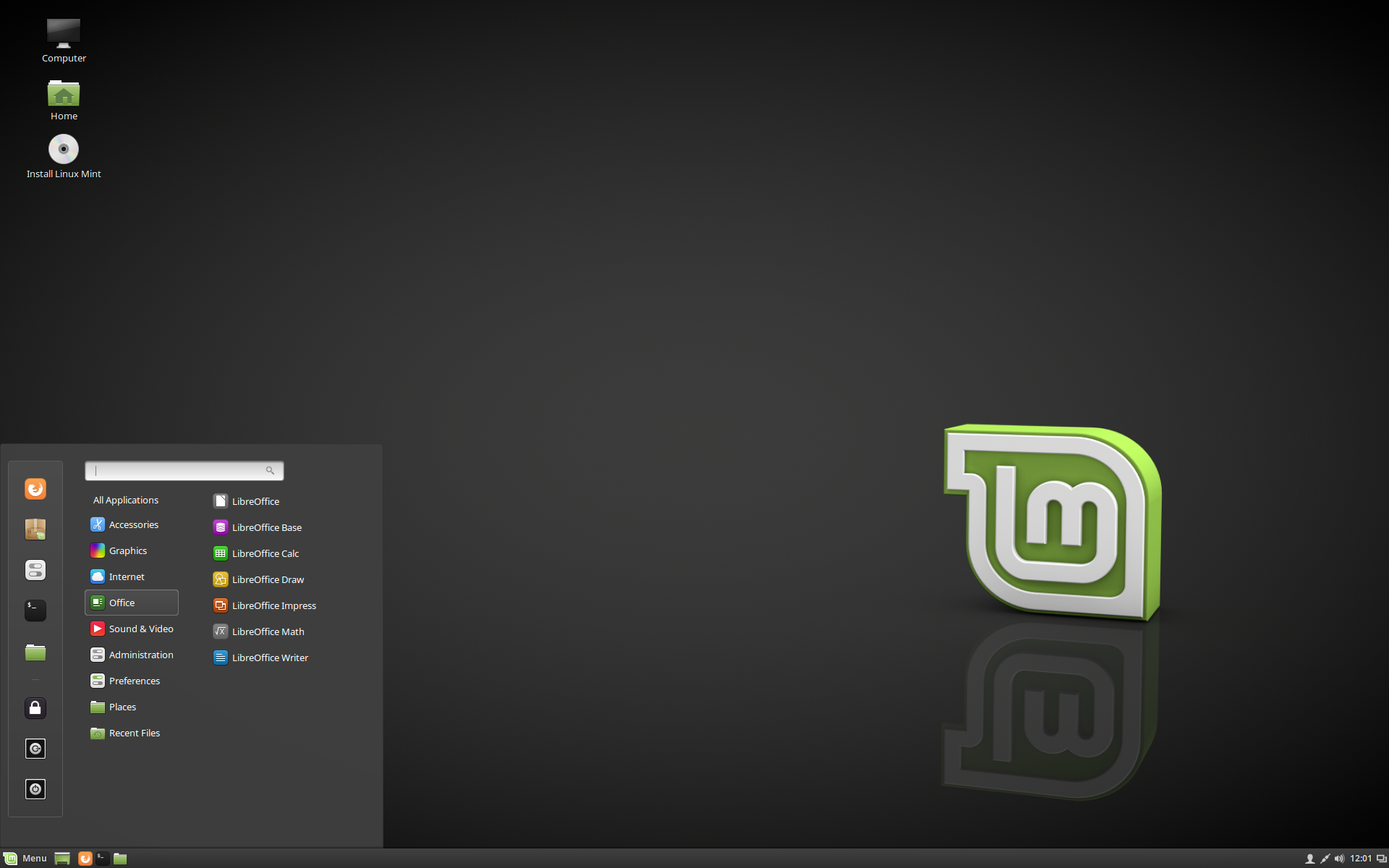




Comments
Post a Comment